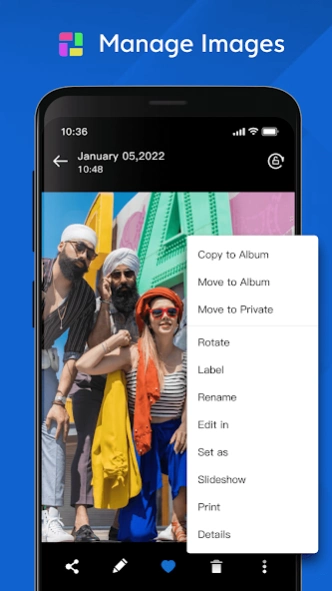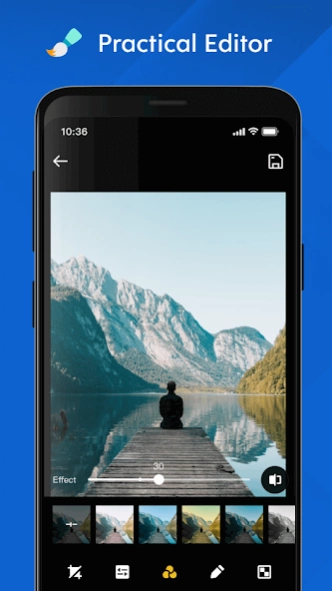Gallery - Photo Gallery Pro 1.3.9
Paid Version
Publisher Description
Gallery - Photo Gallery Pro - Simple, smart, light & fast gallery for you to manage, edit, hide photo & video
This app is a simple, handy and smart photo gallery to help you organize and manage photos and videos. With the help of the light and smart gallery, you can view images, edit photos and create photo galleries, use password to protect/hide photos, recover deleted photos.
Supports viewing JPEG, GIF, PNG, SVG, Panoramic, MP4, MKV, RAW, etc, photo and video files are supported within this app.
SMART GALLERY
- Easy to organize your photo gallery
- Automatically display your photos by time, and categorize your albums
- HD viewer for photos and videos
- Rotate and zoom photo
- Hide photos and videos by adding to the private space
- Photo slide show and customize the interval time
- Move and copy photos and videos
- Share photos to social network
- Show photo details info
- Rename, delete, add to Favorites
- Recover deleted photos and videos
- Quickly search photos, pictures and videos
- No internet access needed. 100% private
PHOTO ALBUMS
- Automatically classify and display albums(camera, All photos, Videos, Favorites, Screenshots etc)
- Create an album to further categorize your photos
- Fast to share, move and copy to the album
- Set your favorite photo as wallpaper or lock screen
- Photo slideshow
- Zoom photos to see details
SMART MEMORIES
- Quick view by year, location
- Review your memories by your gallery times
- Keep all your memories in one place
- Keep your albums automatically up to date
- Smart albums tell better stories, automatically get a new album
PRIVACY ALBUM
- Select photos and videos to hide in the gallery or any other apps
- Set PIN code to start encrypting and enter email for retrieving the password
- Decrypt at any time
PHOTO EDITOR
- crop, rotate, resize picture
- Adjust (Contrast, Lightness, Saturation, Shadows, Exposure, Hue)
- Add filters
- Draw / mosaic
Quickly Find Your Favorite Moments
Difficult to find the photo you need in a bunch of photos? Gallery supports to sort by multiple types, filter and search photos, which helps you quickly find the specific one you want.
Recover Deleted Photos and Videos
Accidentally deleted precious photos or videos? Don't worry, you can quickly recover them from the recycle bin. Gallery auto saves deleted files in the recycle bin, which helps you easily find all deleted photos and videos back.
Private Photo Vault
Want a gallery video lock to manage your gallery photo album? This gallery photo album is not only a simple gallery, but also a gallery vault app to help protect your photos. Free download this gallery photo lock to keep your files safe with this gallery vault app. It's the safest place for sensitive files. Now you can share your phone without worrying about any privacy problems.
Photo manager
Want a photo manager to organize your photos and videos? Come and try this one! Gallery is the best photo manager for you.
Photo gallery
Want a gallery photo album to organize your album? The Photo Gallery app is handy with many useful features. Free download this Gallery and keep photos organized!
About Gallery - Photo Gallery Pro
Gallery - Photo Gallery Pro is a paid app for Android published in the System Maintenance list of apps, part of System Utilities.
The company that develops Gallery - Photo Gallery Pro is Coocent. The latest version released by its developer is 1.3.9.
To install Gallery - Photo Gallery Pro on your Android device, just click the green Continue To App button above to start the installation process. The app is listed on our website since 2024-01-26 and was downloaded 6 times. We have already checked if the download link is safe, however for your own protection we recommend that you scan the downloaded app with your antivirus. Your antivirus may detect the Gallery - Photo Gallery Pro as malware as malware if the download link to gallery.photomanager.photogallery.hidepictures.pro is broken.
How to install Gallery - Photo Gallery Pro on your Android device:
- Click on the Continue To App button on our website. This will redirect you to Google Play.
- Once the Gallery - Photo Gallery Pro is shown in the Google Play listing of your Android device, you can start its download and installation. Tap on the Install button located below the search bar and to the right of the app icon.
- A pop-up window with the permissions required by Gallery - Photo Gallery Pro will be shown. Click on Accept to continue the process.
- Gallery - Photo Gallery Pro will be downloaded onto your device, displaying a progress. Once the download completes, the installation will start and you'll get a notification after the installation is finished.